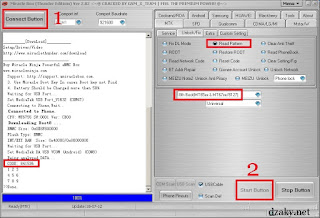cara mengatasi boot error & Fix Unknown BaseBand
Scatter Load Ok , BaseBand : MT6582 , Project : oppo6582_15066 , Storage : EMMC Files found : 13 , Set to Flash : 12 Ready to Flash! Start at : [19/12/2020 / 21:58:19] Operation : Fix Unknown BaseBand [ v1.58 ] User accepted FixBB operation! 1. Power Off Phone , Remove battery , Insert back 2. Insert USB cable. In some cases require hold BootKey Wait for phone... Phone found! [ 7 ] Sync... Inital Boot Ok! BB_CPU_PID : 6582 BB_CPU_NME : [MediaTek] MT6582_S00 BB_CPU_EXT : 0xCA01 , 0x8A00 , 0x0000 Processing BROM stage Settings for BROM configured! SecCfgVal : 0x00000000 BromVer : 0x0005 BLVersion : 0x00FE PreLoader : NOT Active [ Erased ] BootLdrSS : NORMAL with PRELOADER Processing DA stage DA Select done, will use MTK_AllInOne_DA_v3.3001.00.00 Sending and initialize DA ... Running DA ver.4.2 on BBID : 0x87 NAND Flash : NOT INSTALLED eMMC Flash : 150100463331324D4206EBE49BF913C7 Initialize Memory ... DRAM configured from ScatFW! DRAM initialize passed! DRAM size :...